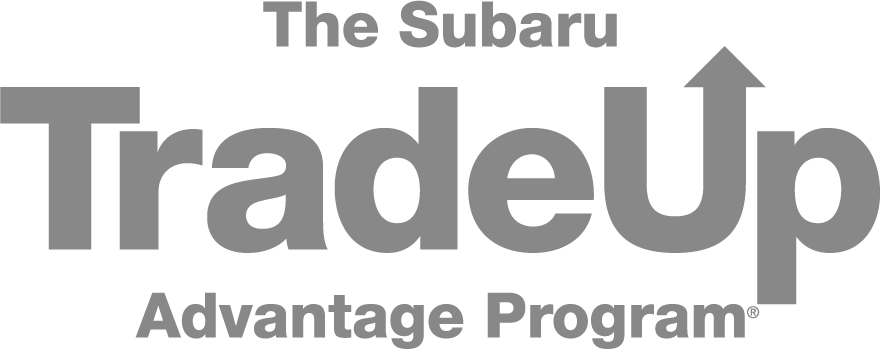Ramsey Subaru sales consultant Joe Romero shows how easy it is to pair your iPhone or Android mobile phone, and your mobile audio devise in just a few simple steps. Using Subaru Starlink in-vehicle technology, our Ramsey Subaru "How To Video" shows you how to quickly and easily pair your hands-free mobile devise to your new Subaru vehicle. Watch our "How To" Video and follow our simple steps to your next hands-free adventure.
Check Out Our Video
Whether you just purchased or leased a new Subaru vehicle, or if you are in the market for a new Subaru, our Ramsey Subaru "How To" video can have you quickly pairing your mobile phone to your new Subaru vehicle. Subaru Starlink offers Bluetooth hands-free technology to manage iPhones, Android phones and audio systems, allowing you to receive and initiate calls or play music from your favorite playlist while keeping your eyes safely on the road ahead.
Follow Ramsey Subaru associate Joe Romero as he walks through the steps to pairing your mobile phone to your Subaru's Bluetooth.
Our Step-By-Step Process
Getting started, make sure both your phone and your Subaru vehicle's display screen are on – follow the next few steps to easy connectivity.
- Tap the HOME button on your Subaru's display, this will navigate you to the main screen
- Select SETTINGS on your
 Choose Bluetooth settings by tapping the Bluetooth icon
Choose Bluetooth settings by tapping the Bluetooth icon- Select the BT Devices Connection SET button, which will display a list of Bluetooth devices your Subaru is paired to
- To add your mobile phone, tap Add next to the next available Device. Next, the screen will instruct you to "Search device from cell phone - The device name is SUBARU BT. And a PIN number will display
- Now, switch over to your mobile phone and go to your SETTINGS. (located in Apps for Android users). Select the BLUETOOTH option (be sure your Bluetooth is in the ON position) and your available bluetooth devices will appear.
- Select SUBARU BT which will display a PIN which instructs you to confirm in matches the PIN provided by your Subaru display (Step 5). This will ensure you are connecting to the correct vehicle.
- Once confirmed the PIN numbers match, tap CONFIRM on your Subaru display – your vehicle and phone are now paired via Bluetooth!
Ramsey Subaru shows you how easy it is to enjoy hands-free Bluetooth connectivity in just a few simple steps. For your convenience you can follow the same steps to pair up to five individual devices with Subaru Starlink. With STARLINK, simple voice commands can control features like navigation, entertainment, and take and initiate phone calls.
Ramsey Subaru has a large selection of in stock Subaru vehicle's that offer Bluetooth connectivity. Whether you are looking to lease or, shop our Manager's Specials for low payment lease specials and low apr financing that can get you behind the wheel of your next Subaru at the payment you need. Shop Ramsey Subaru today!